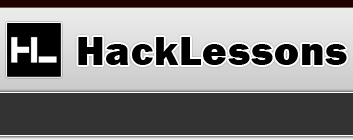Extract / Mount - Extract & Repair
There are many types of files you may come across when browsing the interwebs so you’ll need an arsenal of tools to handle them. Here is a short list of extraction types you’ll want to be able to handle:
- RAR Files
- 7z Files
- ZIP Files
Extracting with WinRAR(Windows)
 The binaries happen to usually be RAR’d by using a program such as WinRAR, so you’ll need WinRAR if you plan to download these. Most of the time the RAR files are separated into very many little files that when extracted combine into the final result.
The binaries happen to usually be RAR’d by using a program such as WinRAR, so you’ll need WinRAR if you plan to download these. Most of the time the RAR files are separated into very many little files that when extracted combine into the final result.
For instance, if I had a program called “program_a.exe” and I wanted to RAR it up, I could do it by just making “program_a.rar” but that would result in one huge file. There are several common reasons you don’t want to do that with large files but we won’t go through that right now. The other way, and more common way, is to create many files such as “program_a.part01.rar”, “program_a.part02.rar”, “program_a.part03.rar”. To create these many files, WinRAR will offer it as a choice as long as you know how to operate WinRAR properly. To extract these files is even easier then creating them. All you have to do is find the first one, right click it and click “Extract..” and boom, it does it. There are two ways to usually tell which file is the first of the series, which is important, because if you right click on the wrong file and try to extract it, it will tell you that it is not first in the series and give up.
The first rule is “Does the file have a program_a.r00″(which is another way the files might look, which is also created with WinRAR)? If it does, then you know it has to have a “program_a.rar” and you use that file. If there is none of those, and all you have is “program_a.part*.rar” files, then look for the lowest numbered one which will be something along the lines of “program_a.part01.rar”, “program_a.part001.rar”, etc. Then use that file as the one you click and extract.
Repairing with PAR Files
PAR files are often supplied along with RAR files in case the RAR files need to be repaired. Basically, sometimes one RAR file out of the whole collection, that you need to put your program together, is bad and needs to be repaired. That’s where the PAR files come in. I won’t go into detail of how they work, just how to use them. You need a utility that will take these PAR files and will check the RAR files, find the bad one’s and repair them.
QuickPar(Windows)
QuickPar is by far the best PAR program I have ever used. You simply click on one of the .par files and it does the rest for you! It also has a nice GUI that has an option that allows you to select auto-repairing(given you have enough PAR files to repair with). Definitely the only PAR utility you need to download, or even look at, if you’re using Windows.
PyPar2(Linux)
PyPar2 is a python GUI, for Linux, that can be installed and setup fairly easy. It allows you to just a check on the files, or to run a check that tries to repair the files at the end of the check. You’ll want to setup PyPar2 to be associated with your PAR files to make sure they get opened with that application. There are a couple others but I haven’t personally used them, such as Gpar2 and also the command line tool “par2”, can both be found via Google.