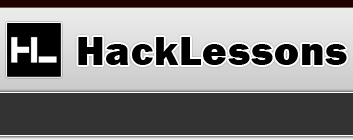Password Cracking - Windows
Windows passwords are either LM or NTLM hashes. While you can’t get direct access to the password, you can’t get direct to the password hash and then attempt to crack it. There are quite a few ways, along with quite a few tools to accomplish this task. We’re going to show you just how easy it can be to crack a Windows password if it isn’t secure (complicated) enough.
LoginRecovery
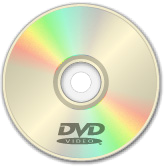 LoginRecovery is a website that allows you to make a bootable disc or usb, that will essentially display all the password hashes of a Windows machine. This allows you to copy them down and then crack them later. LoginRecovery has their own cracking service (which used to be free, you just had to wait 2 days for the results), but it appears that they only charge now. However, the bootable disc it allows you to make for free is excellent. I’m not sure of the cost, but I’m pretty sure they are relatively cheap, so if you’re doing this for a company, it may be cheap for you to just pay for their service to crack it. Otherwise, please check out the awesome crackers we have below for you.
LoginRecovery is a website that allows you to make a bootable disc or usb, that will essentially display all the password hashes of a Windows machine. This allows you to copy them down and then crack them later. LoginRecovery has their own cracking service (which used to be free, you just had to wait 2 days for the results), but it appears that they only charge now. However, the bootable disc it allows you to make for free is excellent. I’m not sure of the cost, but I’m pretty sure they are relatively cheap, so if you’re doing this for a company, it may be cheap for you to just pay for their service to crack it. Otherwise, please check out the awesome crackers we have below for you.
Password Crackers
If you’ve decided to go the route of cracking the password yourself, you’ll be glad to know that there are plenty of good programs in which to do this. Which is best to you use, is all up to the situation and which you personally like. All of them work well though. Here is our list of favorite crackers:
- Ophcrack
- Cain and Abel
- L0phtcrack 5 (LC5)
Ophcrack
Ophcrack is a live cd distro, where you boot from the disc and allow it to crack the hash.
Convert Login Recovery Hash
If you want to use the Login Recovery disc to get the hash, you’ll need to make a few changes to the hash once you’ve got it before you can pass it to any of the crackers found below. Follow this video to see the changes necessary.