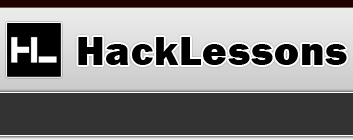Usenet - Protect Yourself
The wonderful thing about Usenet is that it is much, much more secure than Peer-to-Peer services such as Torrents. However, there is always a few things you can do to secure yourself a little bit more. Why not read this post and double check to make sure you aren’t missing out on any additional security?
Protect Yourself
The good news is that because there is no concept of seeding like there is with Peer-to-Peer, Usenet is therefore much safer because your IP address isn’t being broadcast out (unless you post / upload something to a Usenet group). Therefore, there is only one rule in using Usenet.
Never ever post anything to Usenet unless you know what you’re doing.
The last thing you want is your username and/or IP address to be easily known.
SSL
SSL encrypts the data between you and the server you are talking to (which in this case would be whoever your Usenet service is through). Most Usenet companies offer SSL, either built-in to the package you are already paying for or as an added cost. Personally, this is one added cost that I believe is worth it. This will secure your connection and take one less weight off your shoulders to worry about.
Setup is generally easy. For Giganews, which is the provider I use, they simply have you run a local application that you point your Usenet downloader at, and voila it works.
Virtual Private Network (VPN)
We’ve already talked about how you can use a VPN to browse/torrent/usenet anonymously (as well as access region blocked content). Well, you can use a VPN to secure your connection when downloading anything off of Usenet.