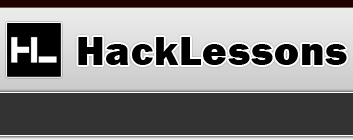PC / Computer - Play at Work
So you’re a support guy and you have lots of downtime at work, and would really love to play some PC games. Or maybe you’re just wanting to play during your lunch break. Whatever the reason, if you’re looking to play PC video games while you’re at work, we’ve got some tips and tricks for ya!
Stealth (Browsing, Playing, Reading, etc)
AutoHotkey is a Windows program, that when installed, allows you to write a script/config assigning keyboard and/or mouse presses to various actions. It’s purpose extends much further then we’re going to cover, but AutoHotkey is easily the best way to hide/restore applications you don’t want seen such as, you guessed it, video games! So head on over to this article to see how to set it up to hide/restore whatever applications or video games that you want!
Bypass Proxies
There is a good chance your work company has a proxy that will block you trying to play World of Warcraft or any other online game. Even if it doesn’t block it, they probably can see that you’re going there and that’s generally not good. So in order to get around those pesky proxies, read this introduction to understand the basics and then go follow this tutorial to learn how to get around the proxies.