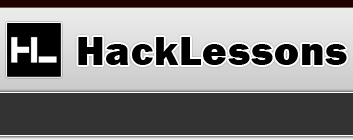Browse - Bypass Proxies
So maybe your work or dormitory has an internet proxy that blocks you from being able to browse to certain websites or play video games. When there is a will, there is a way. We’re going to show you how you can get past those pesky proxy servers once and for all!
Methods
SSH Tunnel
If you’re trying to browse from work, follow these instructions to create a SSH server on your home machine for you to tunnel through. Or if by chance you happen to have an online website host who allows SSH, you can use them. Either way, once you have an SSH server you can connect/tunnel to, follow the instructions below for whatever action you’re trying to do (browse, play games, etc).
Virtual Private Network (VPN)
We’ve already talked about how you can use a VPN to browse/torrent/usenet anonymously (as well as access region blocked content). Well, you can use a VPN to bypass proxies just as easily (in the exact same way).
Actions
Browsing
Download Putty (make sure you get the Windows installer version as it includes plink)
RDP, Video Games, etc with Proxifier
Proxifier is an application for Windows that will you to re-route any applications network traffic over a proxy connection, even if the application doesn’t natively support it. What does this mean? Well, even if the video game that you play, let’s say World of Warcraft, doesn’t support playing over a proxy (which it doesn’t), you can use Proxifier to force it to use the proxy. Proxifier does cost money though (at the writing of this, $40), but it is well worth it if you have a use for it.
Note: You’ll still need a tunnel for Proxifier to use, such as an SSH tunnel.
Demonstration
<vid goes here>