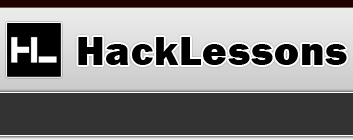E-mail - Introduction
There isn’t a moment that E-mail isn’t being used by someone somewhere in the world. In today’s world it is very common for most teens and adults to use E-mail at least once a day, but often even way more than that. Even though E-mail is so widely used, it’s not common knowledge as to how E-mail works beneath the hood. Here is my attempt at a brief overview of E-mail.
Simple Mail Transfer Protocol (SMTP)
SMTP is the standard protocol for sending mail. The reason we’re interested in learning about this is that we will take a look at hand forging an E-mail and all of it’s parts to be sent from an SMTP server as a spoofed E-mail, in another tutorial. When using a mail client, you’ll generally only use SMTP for the sending of messages, while the retrieval/receiving of messages is maintained by either POP or IMAP. We’ll go into those later so that we can further grasp the concept of how E-mail works as a whole.
Let’s take a look at the diagram below:
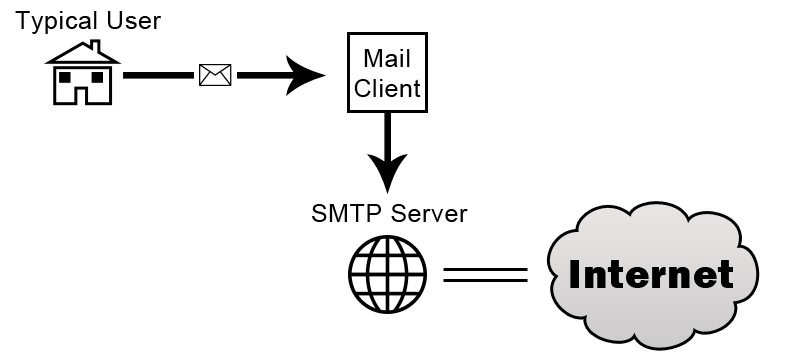 What happens is that a user sends(or types) the information of the E-mail he wishes to send, into his mail client. The mail client could be a web mail client such as G-Mail, Yahoo, RoundCube, etc. It also could be a desktop mail client such as Outlook or Thunderbird. The process is virtually the same. The user enters the information into the mail client and the mail client passes it on to the server. Generally your ISP will provide you with this functionality and give you your own E-mail address for you to use. Most of us don’t use it, but some people do.
What happens is that a user sends(or types) the information of the E-mail he wishes to send, into his mail client. The mail client could be a web mail client such as G-Mail, Yahoo, RoundCube, etc. It also could be a desktop mail client such as Outlook or Thunderbird. The process is virtually the same. The user enters the information into the mail client and the mail client passes it on to the server. Generally your ISP will provide you with this functionality and give you your own E-mail address for you to use. Most of us don’t use it, but some people do.
The concept of sending mail is quite easy, at least from the client/user’s point of view.
POP and IMAP
POP and IMAP are both actually quite simple and elegant. They are both the standards for E-mail protocol, however, I notice that IMAP tends to be favored. When using POP, each time you connect with your mail client(let’s say Outlook) and download your E-mail, the E-mail’s actually get saved to your local PC and are deleted from the POP server. IMAP is the opposite. When you use IMAP and you retreive your E-mail using your mail client(Outlook), you get a local copy but it doesn’t delete the server copy.
In total, this means if I use POP at home and at work, I won’t have the same E-mail’s at both locations. When I receive E-mail’s at home, and go in to work the next day, those E-mail’s will not show up but they will remain on my home PC. Yet, if I use IMAP, the E-mail’s will be at both locations, thus IMAP is generally favored because of this reason. Not only is IMAP great for being able to check E-mail’s from any location without fear of later checking them at a different location, but it also works as a sort of backup. Since your E-mail’s never get deleted from the server(unless YOU delete them from your Inbox), then they are always there.